Description
U-Reach MTS-SAS Series: Your Ultimate Solution for Data Duplication and Management
Are you in search of a high-performing device for your data duplication needs? Look no further than the U-Reach MTS-SAS Series, a dynamic system that not only supports native SAS devices, but is also designed to be backward compatible with SATA devices.
Designed to meet the demand of data-heavy environments, the U-Reach MTS-SAS Series offers comprehensive support for native SAS devices. It's no walk in the park to find a system that boasts seamless compatibility with SATA devices as well, but that's where this system sets itself apart. But what else does this dynamic solution bring to the table? Let's delve into the key features.
Native SAS Device Support
The U-Reach MTS-SAS Series is built for high-speed data transfer. With support for both SAS and SATA interfaces, it's able to offer a peak transfer speed of 18 GB per minute. The actual performance may vary, of course, dependent on the speed of the individual HDD.
Backward Compatibility with SATA Devices
The system doesn't only shine with SAS devices. It is designed to be backward compatible with SATA devices, meaning that it supports a broader range of storage devices. This includes 2.5", 3.5" SATA, ZIF HDD, SSD, IDE HDD, and SAS, making the U-Reach MTS-SAS Series an all-round solution for data management needs
Intelligent Duplication Modes
The U-Reach MTS-SAS Series offers an array of intelligent duplication modes that make it a versatile tool for any data-centric task. This flexibility allows users to select a mode that suits their unique application demands.
High-Speed Duplication
Ever found yourself staring at the clock while waiting for data to duplicate? With the U-Reach MTS-SAS Series, those days are over. The high-speed duplication mode allows you to create exact copies of your data at rapid speeds, making it a valuable asset for time-critical operations.
Diverse Mode Options
It's not all about speed, though. The U-Reach MTS-SAS Series offers diverse mode options, including systems and files code modes. This feature supports a wide range of file systems including Windows (FAT16/32/64, NTFS), Linux (ext2/ext3/ext4), and Mac (HFS, HFS+, HFSX).
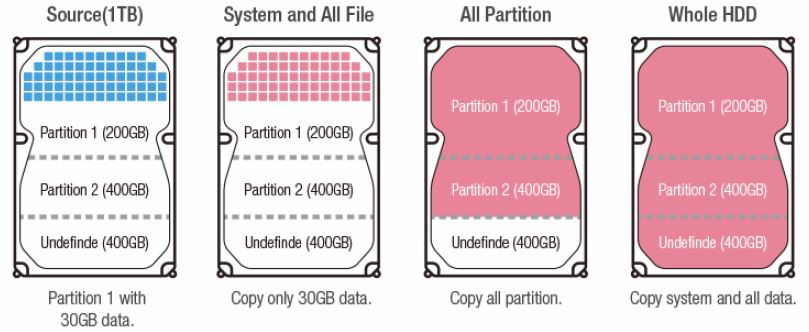
Impeccable High Speed
U-Reach SATA HDD duplicator copies up to 15GB/min on all HDDs simultaneously, without any speed degradation as number of targets increase. This duplicator is great for manufacturers.
High Compatibility
- Quick copy mode supports Windows (FAT16/32/64), Linux (ext2/ext3/ext4), and Mac (HFS/HFS+/HFSX) formats.
- Whole media copy mode supports all system and proprietary formats.
- Supports various brands.
- Designed to support 18TB+ capacities.
- Supports MBR and GPT partitioning.
Sanitization methods
- Quick Erase: Erase HDD index table, and only takes A FEW SECONDS to complete.
- Full Erase: Erases the entire HDD
- DoD Erase: Complies with U.S. Department of Defense erasure standards.
- Secure erase: A National Institute of Standards and Technology 800-88 accepted technique for properly purging hard drives. This method is supported by almost all modern SATA HDD.
Auto Rejection of Slow Devices
U-Reach duplicators enable end-users to set the minimum writing speed threshold. This feature was developed to prevent and to eliminate problematic devices that halts the duplication and sanitizing process.
Verification of Data Integrity
U-Reach duplicators makes straightforward copies, but it is imperative that the copied data are verified through a bit-by-bit process, this will ensure successful copied and reduce customer
Skipping Bad Sectors
End-users are given options to skip bad sectors from the source device. Access the function to select the numbers of bad sectors to skip, from 0 through unlimited.
Questions & Answers
Q1. What distinguishes the system copy mode from the file copy mode and the whole media copy mode?
When it comes to high-speed duplication, maintaining data consistency, and offering valuable functions, there are key differences between system copy and file copy modes as opposed to the whole media copy mode.
- HDD duplicators support all HDD brands and perform bit-by-bit copying at impressive speeds, typically taking around 1 to 3 hours to duplicate a 1TB HDD (actual speeds may vary based on HDD and duplicator models).
- With the support of "data-only quick copy," HDD duplicators enable users to save time by skipping empty HDD sectors during the duplication process.
- In addition to the copy function, HDD duplicators come equipped with extra features and functions, including the ability to erase data and perform DOD erasure.
Q2. How long does it take for SAS duplicators to complete a 1TB duplication?
- The Carry SAS series of duplicators achieves copy speeds of up to 18GB/min. Thus, duplicating a 1TB drive can be done in approximately 1 hour.
- The Industrial ITS/MTS Standard Series of duplicators also boasts copy speeds of up to 18GB/min, allowing a 1TB duplication to be completed in about 1 hour.
Q3. What sets HDD duplicators apart from ghost software?
GHOST:
- GHOST software requires installation on a PC and limits usage to working with only 2 HDDs simultaneously.
- The speed of operations in GHOST depends on various factors, such as the computer's CPU, RAM, BUS, SATA/IDE, and the models of the HDDs being used.
HDD duplicators:
HDD duplicators facilitate the simultaneous backup of large-scale HDDs without any decline in speed.
Q4. Can I duplicate HDDs with different capacities?
Yes, you can duplicate HDDs with different capacities; however, it is crucial to consider the chosen copy mode.
- If you opt for quick copy, the duplicator will analyze whether the data can be duplicated based on the capacity and location of the HDD.
- In the case of NTFS format copying, the target HDD must have a capacity at least 1MB larger than the source HDD.
Q5. Is it possible to copy SSD HDDs?
Certainly! All HDD/SSD duplicators are designed to support the copying of SSDs.
Q6. Why did the copy process fail?
Several reasons could contribute to a failed copying process. Please consider the following possibilities:
- Ensure that the data capacity of the source HDD does not exceed the capacity of the target HDD.
- In NTFS copying, confirm that the target HDD has a capacity at least 1MB larger than the source HDD.
- If the copy stops or fails during the process, check for any bad sectors present in either the target or source HDD.
- If you cannot determine the reason for the failure, please provide us with a detailed account of the operational process. Include the duplicator's model number and version, as well as the HDD brand, capacity, data size, format, and partition information for both the source and target HDDs. You can download the support form from our website, and we will assist you as soon as possible.
Q7. Why is the copying process unusually slow?
There are a few potential reasons for a slow copying process:
- The speed limitation of the HDD itself can impact the overall copying speed. You can verify this limitation by checking the specifications of the HDD on your PC.
- Confirm whether the HDD is placed horizontally or vertically. Any movement during the reading or writing process can decrease the speed due to the HDD's design.
- If you are copying multiple HDDs simultaneously, investigate whether the issue is specific to certain target HDDs. It is possible that the connector module has been damaged through usage. Contact your local seller to replace the connector module or consider using a new mobile rack.
Q8. Can I copy encrypted data?
As there are various encryption methods, including software and hardware encryption, identifying the specific type of encryption used is essential. If you are uncertain, actual testing may be necessary. Follow these recommended testing steps:
Note: Before initiating the test, ensure that the target drive's capacity is at least equal to that of the source drive.
STEP 1. Perform a Data Area Copy on the Duplicator
Depending on the outcome, you may encounter different situations:
- S1. A green light indicates that the copied device is functional and can be used normally (OK).
- S2. If a red light appears at the beginning of replication, it means the machine cannot detect the device (FAIL).
- S3. If a green light is displayed after the copy process, but the device cannot be used normally, proceed to STEP 2.
- S4. If a red light is displayed during the copying process or near its completion, proceed to STEP 2.
STEP 2. Perform a Whole Media Copy on the Duplicator
Based on the outcome, you may encounter the following situations:
- S1. A green light indicates that the copied device is functional and can be used normally (OK).
- S2. A green light is displayed, but the copied device cannot be used normally (FAIL).
If the device remains unusable even after performing a Whole Media Copy, it suggests that the encryption method may restrict its usability to a specific device serial number or model information. Therefore, copying the device alone will not enable its functionality.
Videos
View AllCloseTechnical Specs
| MTS-SAS Series SAS & SATA HDD/SSD Duplicator Eraser Specifications: | |
|---|---|
| Product Models: | MTS800-SAS, 1:7 Target Ports MTS1600-SAS, 1:15 Target Ports |
| Operation Type: | Stand-alone, FPGA-based operation (Non-PC based system design). |
| Controller Design: |
|
| Read-Only Source Port: | There is no option to disable this built-in feature and it is integrated with all U-Reach duplicators. |
| Modular Cabling Design: | Modular-designed ports effectively reduce downtime and is cost-effective for long-term ownership. |
| Asynchronous Erase Button: | Only functional when any erase process is utilized and increases sanitization efficiency. |
| Real-Time PC Monitoring : | View live status for: writing/reading speeds, total capacity, current function progress per port. |
| Event Log Management: |
|
| Bandwidth Performance: | 30 GB / min. *Actual performance is dependent on device transfer speeds* |
| Product Functions: | |
| 4 Copy Modes: |
|
| Compare Function: | Bit-by-bit data comparison from the source device to target device(s). |
| 8 Sanitization Modes: |
|
| Bad Sector Scan: | Scans device for any bad sectors by reading and writing. |
| Thorough Sector Scan: | Scans device for any bad sectors by reading and writing two times. |
| Skip Bad Sectors: | Choose the number of bad sectors to skip. |
| Minimum Speed: | Disable or set minimum threshold speed to drop the slowest device.. |
| Check Source Minimum Speed: | Allows user to enable or disable the source speed check. |
| Unknown Format: | Choose to copy or skip unknown formats. |
| Erase Source Port: | Enable or disable source port from being erased. |
| Device Power-up: | Choose time to wait for the device to power up prior to copy, erase, etc. |
| Device Power-down: | Choose time to wait for the device to power up prior to disconnection. |
| Scroll Lock: | Disable or enable up and down buttons on the control panel. |
| HPA Copy Modes: | Allows user to choose various HPA replication methods. |
| Clear HPA at Erase: | Keep or clear HPA settings during sanitization process. |
| Language: | English or Japanese. |
| Transfer Modes: | Allows user to select the transfer rate. |
| Log Manager: | Manage and export log reports. |
| Compatibilities: | |
| Compatible Devices: | 1.8"/2.5"/3.5" eSATA/SATA/SAS HDDs and SDDs |
| Compatible Devices (Requires Optional Adapters): |
mSATA SSD, MicroSATA, M.2 (NGFF), CFast, and Panasonic CF-29. |
| Supported Formats: |
|
| Supported O/S: | All (Windows, Mac, Linux, and other proprietary systems). |
| Hardware Specifications: | |
| LCD Display: | Backlit Monochrome LCD Display |
| LEDs: | 3 LED Indicators per Port: (Red, Yellow, and Green) Indicators per Port |
| Control Panel: | 4 Push Buttons(▲, ▼, OK, ESC) and Asynchronous Erase Button |
| Power Requirements: | Universal Power: 115VAC or 230VAC, 50/60Hz |
| Operational Temperature: | 5°C ~ 45°C (41°F ~ 113°F) |
| Non-operational Temperature: | -20°C ~ 85°C (-4°F ~ 185°F) |
| Humidity: | Operating: 20% ~ 80%, non-condensing Non-operating: 5% to 95%, non-condensing |
| Product Dimensions: | MTS800-SAS – 533.4 mm x 533.4 mm x 355.6 mm (21 in. x 21 in. x 14 in.)
MTS1600-SAS – 762 mm x 508 mm x 381 mm (30 in. x 20 in. x 15 in.) |
| Product Weight: | MTS800-SAS – 13.4 kg (29.6 lbs.)
MTS1600-SAS – 14.06 kg (31.0 lbs.) |
| Certifications: | FCC, CE, RoHS, MIL-STD810H |















