Description
The Intelligent 9 series SD/Micro SD duplicator is designed to meet the diverse needs of individuals and businesses. It provides a comprehensive solution for duplicating a wide range of SD/MicroSD memory cards, starting from 7 and going up to an impressive 119 targets. This means that users can duplicate multiple memory cards simultaneously, saving time and effort.
One of the standout features of the Intelligent 9 series duplicator is its speed and flexibility. It understands the importance of quick turnaround times, especially in fast-paced environments. The device ensures that duplication tasks are completed swiftly, allowing users to meet their deadlines and deliver results promptly.
Unlike many other duplication solutions, the Intelligent 9 series duplicator does not require a PC or additional software. This standalone device is equipped with all the necessary features and functions to perform efficient duplications. Users can simply connect the SD/MicroSD memory cards and let the duplicator do the rest. This not only simplifies the process but also eliminates the risk of virus corruption, ensuring the integrity and safety of the duplicated data.
Features
- Standalone operation: The SD/MicroSD duplicator can operate independently without the need for a PC.
- High-speed copying: It offers impeccable copy speeds of up to 2GB per minute for each port, and it supports up to 120 ports.
- Large capacity support: The duplicator can handle the largest SD/MicroSD capacities available in the market.
- Versatile data copy formats: It supports all types of data copy formats and performs bit-for-bit duplication
- Quick Copy support: Quick Copy feature is available for Linux (ext2/ext3/ext4), NTFS, FAT16/32, and exFAT.
- Data Sanitization: The duplicator offers quick erase, full erase, and DoD erase options for data sanitization.
- Hardware-level write protection: It supports hardware-level write protection for both SD and MicroSD cards (requires device support).
- Offers media durability burn-in tests.
- Supports hardware-level write protection for both SD and MicroSD Cards (device must support write protection).
Overview
The SD/MicroSD duplicator operates in two different copy modes:
- Quick Copy Mode: This mode automatically copies only the data area and supports Windows (FAT16/32/64, NTFS), Linux (ext2/ext3/ext4), and Mac (HFS/HFS+/HFSX).
- Whole Media Mode: In this mode, the duplicator performs a bit-by-bit copy from the initial sector to the end.
Sanitization Functions
- Erase Functionality: The duplicator's erase functions comply with NIST 800-88 and DoD 5220-M standards.
- Secure erase: It provides quick and secure erasure of drive contents within seconds.
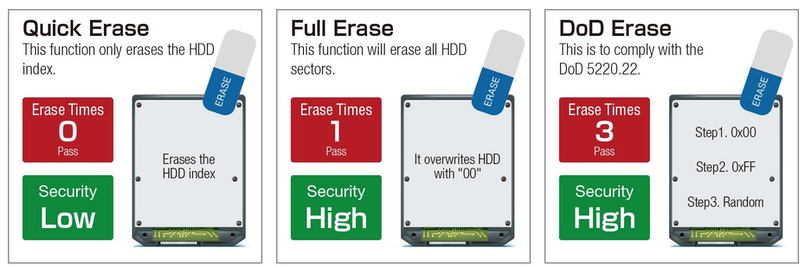
Swappable Modular Sockets
The U-Reach USB drive duplicator features swappable modular sockets that allow for simultaneous copying of up to 2GB/min on all devices, with no degradation in speed as the number of targets increases.
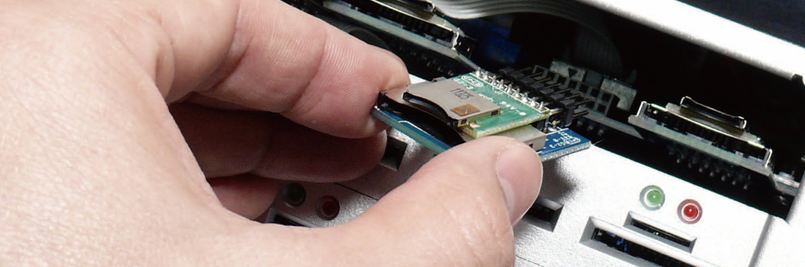
Product Functions:
- Copy Modes: The duplicator supports two copy modes - Quick Copy (for systems and files) and Whole Media (bit-by-bit copy).
- Compare (Verification): It performs bit-by-bit data comparison between the source and target devices.
- Sanitization Modes: The duplicator offers three sanitization modes - Quick Erase, Full Erase (NIST 800-88), and DoD Erase (DoD 5220.22-M).
- Media Checking Tools: It provides diverse tools for verifying flash quality, detecting bad sectors, ensuring capacity authenticity, and checking read/write speeds.
- Do Format: The duplicator automatically detects and formats devices to either FAT16 or FAT32.
- Measure Speed: It performs a speed check by overwriting and reading the connected devices.
- Capacity Check: It verifies the maximum capacity available on the devices.
- Calc. CRC64: The duplicator calculates the CRC64 value from the source device.
- A2 Fake Picker: It checks for devices with fake capacities.
- Burn-in Test: The duplicator allows for intensive media quality checks by setting a burn-in test duration from 30 minutes to 30 days.
- Use Port 2 as Comparison Source: This function reduces wear on a source device by using Port 2 as the comparison source. It requires two exact source devices for this feature to work.
- Write Protect: The duplicator performs hardware-level write protection on connected devices.
- Log Report Management: It provides the ability to output and manage log reports for internal records.
Questions & Answers
Q1. The main differences between "Quick Copy" and "Whole Media Copy" are as follows:
- Quick Copy: This method copies only the areas of the source device that contain data within the supported formats. It performs an analysis of the data formats, capacities, and locations before initiating the duplication process. It is faster but may result in copy failure if the source data is larger than the target device capacities.
- Whole Media Copy: This method performs a bit-by-bit duplication of the entire source device without analyzing the data. It ensures the most accurate data replication but is slower compared to Quick Copy.
Q2. There are several possible reasons for experiencing a slow duplication process:
- Check the reading and writing speeds of your flash devices using "Function 6.2 Measure Speed" on the flash duplicator. Slow speeds could be a result of the devices themselves.
- If the measured writing speed is significantly lower than expected, it will affect the duplication speed. For example, if the writing speed is 10MB/sec, duplicating 1GB of data will take approximately 2 minutes.
Q3. The flash duplicator provides the following diagnostic tools:
- Function 4: Media Check: This tool performs a thorough quality check on inserted flash devices. It inspects the devices bit-by-bit to identify any bad sectors.
- Function 6.2: Measure Speed: This tool measures the actual reading and writing speeds of flash devices within 10 seconds. It helps with quality control and estimating duplication durations.
- Function 6.3: Capacity Check: This tool determines the actual capacity of inserted devices. It is useful for identifying fake flash devices.
Q4. To ensure data duplication accuracy, you can take the following steps:
- Use "Function 6.8 Calc. Checksum" to determine data source consistencies and record the checksum value. This helps verify data integrity.
- Select "Function 2 Compare" to verify target data consistencies. This function performs a hardware-enabled bit-by-bit comparison to ensure the source and target data match.
Q5. If you encounter a "No Update File" message during a BIOS update, you can try the following steps:
- Verify that the BIOS file is unzipped and not in a compressed format.
- Ensure that the BIOS file is stored in the root directory of the device without any subfolders.
- Save the BIOS file to another device and verify that the device is in good working condition.
- Redownload the BIOS file and temporarily disable any software utilities that may interfere with the download process.
- Double-check that the downloaded BIOS file corresponds to the correct product model requiring the update.
Q6. Immediate duplication failure after starting the copy process can be caused by the following factors:
- Verify that the source capacity is smaller and will not exceed the capacities of the target devices.
- When duplicating an NTFS formatted source device, ensure that the target device's capacity is at least 1MB greater than the source.
- Verify the source device using a computer to ensure errorless access.
- If duplicating SD card devices, check if they are locked.
Q7. The red indicator light appearing on some ports after the copy process can be caused by the following reasons:
- If the same port repeatedly shows a red light, it may indicate a severely worn-out socket. Contact your local vendor for a socket replacement.
- If you are using flash adapters like MicroSD-to-SD or USB adapters for copying SD/MSD/CF cards, the adapter quality may be subpar, leading to instability. Try using a different adapter brand.
- If you need to run the copy process multiple times, it could indicate unstable flash quality, which may result in data loss
Technical Specs
| Model: | Combo SD/MicroSD Duplicator - Golden Series | ||
|---|---|---|---|
| Target: | 7, 15, 23, 39, and 63 ports | ||
| Functions: | |||
| 2 Copy Modes: | Quick Copy (System & Files): Supports Windows, Mac, and Linux. Whole Media: Copies bit-by-bit regardless of format and data type |
||
| Compare (Verification): | Bit-by-bit data comparison from the spource device to target device(s). | ||
| 3 Sanitization Modes: | Quick Erase, Full Erase (Nist 800-88), DoD Erase (DoD 5220.22-M) | ||
| Media Checking Tools: | Diverse tools for verifying flash quality for bad sectors, capacity authenticity, and read/write speeds. | ||
| Do Format: | Automatically detects and formats device(s) to either FAT16 or FAT32. | ||
| Measure Speed: | Performs speed check by overwriting and reading the connected device(s). | ||
| Capacity Check: | Verifies the maximum capacity available. | ||
| Calc. CRC64: | Calculates the CRC64 value from the source device. | ||
| Compatibilities: | |||
| Compatible Devices: | All SD and MicroSD Devices | ||
| Supported Formats |
| ||
| Supported O/S: | All (Windows, Mac, Linux, and other proprietary systems). | ||
| Specification: | |||
| Power Requirements | Power Adapter Input: 100-240VAC / 47-63Hz / 1.4A Max. Power Adapter Output: 12VDC / 5A |
||
| Operational Temperature: | 5°C ~ 45°C (41°F ~ 113°F) | ||
| Non-operational Temperature: | -20°C ~ 85°C (-4°F ~ 185°F) | ||
| Humidity: | Operating: 20% ~ 80%, Non-condensing Non-operating: 5% ~ 95%, Non-condensing |
||
| LCD Display: | Backlit Monochrome LCD Display | ||
| LEDs: | 2 LED Indicators per Port: Green (Pass), and Red (Fail) | ||
| Certifications: | FCC, CE, RoHS, REACH | ||
| Features: | |||
| Operation Type: | Stand-alone, FPGA-based operation (Non-PC based system design). | ||
| Controller Design: |
|
||
| Bandwith Performance: |
|
||
| Read-Only Source Port: | There are no options to disable this built-in feature and it is integrated with all U-Reach duplicators. | ||
| Modular Socket Design: | Modular-designed ports effectively reduce downtime and is cost-effective for long-term ownership. | ||
| Full "Secure" Erase: | Instead of wearing out a source device, two source devices are utilized to reduce wear during mass productions. | ||
| Burn-in Test: | Customize testing duration to determine the quality of the connected. | ||
| Double Source Comparison: | Instead of wearing out a source device, two source devices are utilized to reduce wear during mass productions. | ||
| Write Protection: | Perform hardware-level write protection to only selected devices that supports it. | ||
| Real-Time PC Monitoring: | View live status for: writing/reading speeds, total capacity, current function progress per port | ||
| Event Log Management: |
|
||
| Get "Device" ID: | Retrieve all connected device information by its: port number, capacity, sectors, MID, OID, name, revision, year, month, and serial number. | ||




















