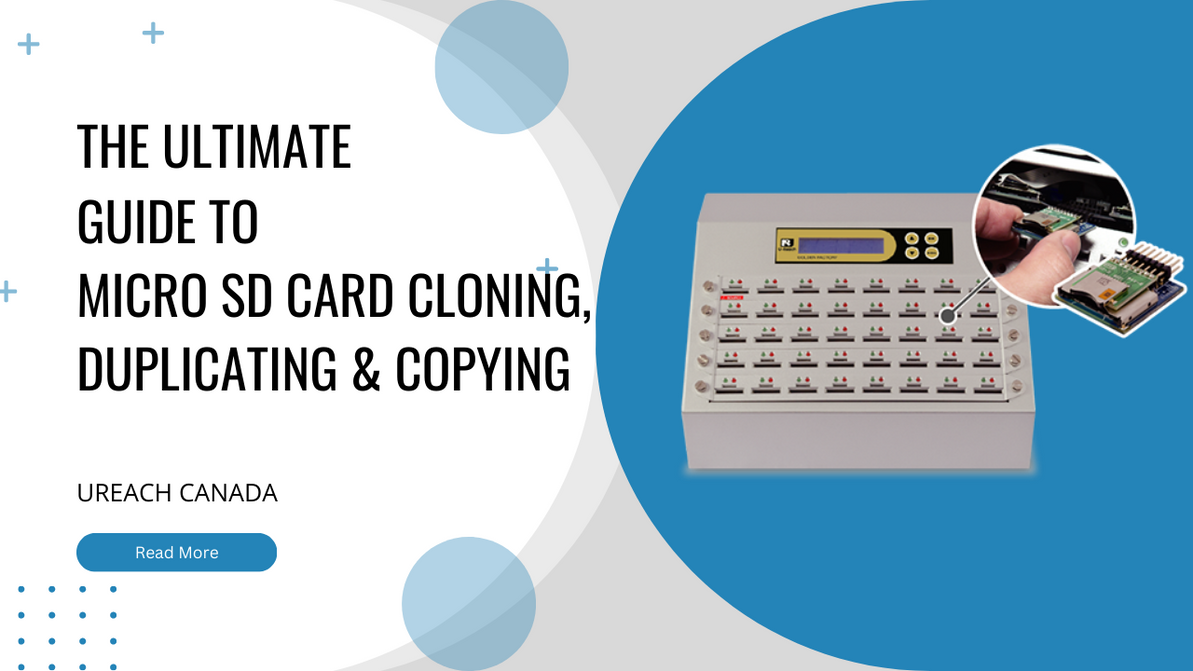Micro SD Card Cloning: The Guide to Clone Micro SD Cards
The way we store and transfer our precious information has undergone a remarkable revolution in the modern digital era. The micro SD card is a tiny yet incredibly influential advancement in this field. But as our reliance on these tiny storage powerhouses increases, so too does the need to copy and backup their contents. Enter the micro SD card duplicator, an essential tool for data management that's as versatile as it is practical. But what exactly does a micro SD card clone involve? How does a micro SD duplicator function? And can a micro SD card duplicator also duplicate regular SD cards? Yes, it sure can! Let's embark on an exploration of these topics and more.
Understanding Micro SD Card Cloning
Micro SD card cloning is a process where you create an identical copy of the data on one micro SD card onto another. This can be useful for a variety of reasons, such as backing up important files, transferring data between devices, or upgrading to a larger capacity SD card without losing any information.
It's important to note that when cloning a micro SD card, the destination card must have equal or larger storage capacity than the original card to ensure all data can be copied successfully. Additionally, make sure to back up any important files before starting the cloning process to prevent data loss. Overall, understanding micro SD card cloning can be a valuable skill for managing and preserving your data effectively.
Micro SD card cloning transcends mere data copying. It entails generating an exact copy of your card's contents, encompassing files, folders, the file system, partitions, and the boot record. This meticulous replication process is crucial for data backup, transferring to a larger card, or device troubleshooting, ensuring a comprehensive data preservation approach.
The Need for Micro SD Card Cloning
Why opt for cloning over copying? Cloning offers a thorough capture of your micro SD card's essence, including those elusive files and partitions a straightforward copy-and-paste might overlook. Whether you're enhancing your storage capacity or aiming for a smooth transition to a new device, cloning provides a complete data transfer solution.
Dive into the World of Micro SD Duplicator?
Central to effective micro SD card cloning is the micro SD card duplicator. These devices, armed with specialized firmware, facilitate the precise duplication of a micro SD card's content, ensuring an accurate clone every time. The cloned microSD card can then be used for backup or booting purposes.
Types of Micro SD Duplicators
When exploring the diverse world of micro SD duplicators, it's pivotal to understand that these devices are not one-size-fits-all. Depending on your specific needs – whether for personal use or industrial-scale operations – the market offers a range of duplicators designed to meet various demands: from portable, user-friendly models perfect for quick, on-the-go tasks to robust, multi-slot stations that can simultaneously process numerous cards, enhancing efficiency in professional settings.
The versatility of combo SD/microSD duplicators stands out as a significant benefit, allowing users to work with both standard SD and micro SD formats without the need for separate devices. This adaptability not only streamlines the duplication process but also ensures compatibility across a wide range of devices, from cameras and smartphones to the vast world of IoT gadgets:
- Portable single-slot duplicators for individual copies
- Multi-slot stations for bulk duplication tasks
- Combo SD/microSD duplicators that offer flexibility in handling various card types
Can a Micro SD Card Duplicator Duplicate Regular SD Cards?
Engaging with the versatility of micro SD card duplicators opens up a pivotal query: Can these advanced tools also manage to duplicate regular SD cards? The response illuminates the engineered adaptability of such devices. Most combo SD/microSD duplicators are expressly designed to bridge this gap, providing an all-in-one solution for varied flash memory needs.
This compatibility feature eradicates the necessity for separate devices, making it an indispensable asset for users who juggle between different formats of SD cards. Whether you're a photographer looking to swiftly clone camera storage or a tech enthusiast managing an assembly of gadgets, these duplicators stand as a testament to ingenuity in data management:
- Eliminates the need for multiple devices by supporting both micro SD and SD card formats.
- Offers a seamless cloning experience regardless of the card type.
- Ensures data integrity and security during the duplication process.
Micro SD Card Copier: Simplifying Data Transfers
Tapping into the realm of micro SD card copiers significantly eases the complexity of data transfers. These devices, armed with the power to streamline the process of copying data from one storage medium to another, ensure that transferring your precious information becomes a hassle-free experience. By leveraging a micro SD card copier, you're not just moving data; you're also securing its future accessibility and integrity with minimal effort.
With the advent of these sophisticated yet user-friendly tools, the notion of transferring data evolves from a time-consuming chore to a swift, efficient action. Imagine seamlessly migrating all your data to a new phone or ensuring that your extensive collection of digital memories is cloned for safekeeping without navigating through cumbersome steps. A micro SD card copier embodies the bridge between maintaining the old and embracing the new, all while safeguarding your digital legacy.
Differences Between a Micro SD Card Copier and Duplicator
Are you confused about the differences between a micro SD card cloner/copier and a duplicator? It's quite common, as these terms are often used interchangeably, leading to confusion among users. Let's clear up the confusion and discuss the distinctions between these two devices.
Firstly, a micro SD card copier is a device that allows you to copy the contents of one micro SD card to another. This is particularly useful when you want to transfer data from an old card to a new one without the need for a computer or any additional software. The copier reads the data from the source card and writes it onto the target card. It is a simple and convenient way to make an exact duplicate of your micro SD card.
On the other hand, a micro SD card duplicator is a more advanced device that can duplicate multiple micro SD cards simultaneously. This is particularly useful for businesses or organizations that require large quantities of micro SD cards with the same information. The duplicator has multiple slots to insert all the source cards and duplicates their content onto the respective target cards simultaneously. This significantly reduces the time and effort required when duplicating multiple cards.
In summary, while both a micro SD card copier and duplicator serve the purpose of copying micro SD card contents, they differ in their capabilities. A copier is suitable for individual use, allowing you to copy one micro SD card to another easily. On the other hand, a duplicator is designed for more extensive operations, enabling the duplication of multiple micro SD cards simultaneously. Understanding these differences will help you choose the right device that suits your needs.
It's vital to distinguish between copiers and duplicators. Copiers are tailored for basic file transfers, whereas duplicators excel in producing an exact replica of the original sd card, inclusive of hidden files and system partitions.
Frequently Asked Questions
Q1. Can a micro SD card duplicator also duplicate regular SD cards?
Yes, many are designed to accommodate both types.
Q2. What's the difference between cloning and simple copying?
Cloning involves replicating every element of the SD card, while copying is limited to visible files.
Q3. Why would I need to clone my micro SD card?
Cloning is crucial for exact data backups, storage upgrades, or device troubleshooting.
Q4. Can you clone a micro SD card using my computer?
With suitable software and a card reader, yes, but it is not the preferred method for medium to large copying jobs.
Q5. How do I clone my micro SD card to a bigger one?
As long as the used space on the larger card does not exceed the capacity of the smaller one it is possible, just follow the instructions in the manual..
Q6. Is it safe to clone my micro SD card?
Yes, cloning is safe and does not harm the data on the original card. However, it's always recommended to back up important data elsewhere before cloning.
Conclusion
Navigating the realm of cloning a microSD card may seem daunting at first glance. However, armed with the insights from this guide, you're well-prepared to manage your data with proficiency. Whether your goal is to backup invaluable data, upgrade your storage solutions, or facilitate smooth data transfers, mastering the art of micro SD card cloning is a valuable skill in the digital era. With this knowledge, approach your data management tasks with confidence and efficiency, ensuring your digital content is preserved and readily accessible.
For more information on related topics, check out these articles:
Recent Posts
-
Micro SD Card Cloning: The Guide to Clone Micro SD Cards
The way we store and transfer our precious information has undergone a remarkable revolution in t …Feb 28, 2024 -
NVMe Duplicator: Comprehensive Guide to Data Replication
U-Reach Group is a leading provider of high-speed data solution equipment, specializing in a wide …Feb 28, 2024 -
Ultimate Guide to Cloning Your Hard Drive to an SSD
Welcome to the world of SSD cloning! In this comprehensive guide, we will explore the easiest way to …Feb 28, 2024