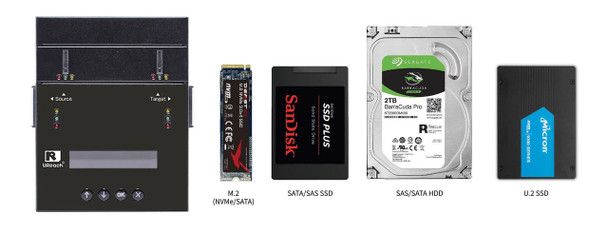Description
- NVMe M.2 SSD and SATA/SAS duplicator.
- Native support for NVMe, SATA, SAS protocols enables cross-signal and cross-interface duplication.
- Speed Transfers up to 24 GB per minute.
- Open platform design supports NVMe (Gen 3 & Gen 4 & Gen 5)
and SATA protocols. - Supports M key and B+M key for all M.2 PCIe, M.2 SATA /NVMe devices, U.2/U.3, SATA HDD/SSD devices, SAS HDD/SSD devices, mSATA devices.
The M.2 NVMe/SATA/IDE Duplicator and Sanitizer 1-1 - NVS200USAS is a professional-grade duplicator that offers efficient and reliable data duplication. With its support for multiple protocols, versatile copy modes, and high compatibility, it provides a comprehensive solution for small-volume users. The FPGA closed platform design ensures a secure environment for data duplication, protecting against potential virus infections.
Whether you need to duplicate operating systems, transfer files and data between different devices, or sanitize sensitive information, the NVS200USAS SATA SAS duplicator is a reliable choice that delivers fast and accurate duplication results.
Features:
- Speed transfers up to 24 GB per minute.
- Systems & files copy mode supports Windows(FAT16/32/64, NTFS), Linux(ext2/ext3/ext4), and Mac(HFS, HFS+, HFSX).
- Data Sanitization: Quick Erase, Full Erase, DoD Erase, and DoD Erase + Compare.
- Open platform design supports NVMe (Gen 3 & Gen 4 & Gen 5), U.2, SATA, and SAS protocols.
- Supports 1-1 cross-interface copy.
- Supports M key and B+M key for all M.2 SATA devices, U.2/U.3, SATA HDD/SSD devices, and mSATA devices.
The NVS200 adopts a high-level FPGA closed platform design, ensuring a secure environment for data duplication. This design eliminates the possibility of virus infections, making it a reliable choice for sensitive data duplication tasks.
Easy Plug and Copy Operation
The U-Reach PCIe duplicators, including the NVS200USAS, support an easy Plug and Copy operation mode. With just three simple steps—power on, plug in, and press OK—the duplication process is initiated. This user-friendly interface makes the NVS200USAS accessible to users with varying levels of technical expertise.
Multiple Copy Modes for Versatile Duplication
The NVS200USAS provides four copy modes to meet different duplication requirements:
- Quick Smart Copy: This mode copies data while skipping blank areas, ensuring efficient use of storage space. It supports various file system formats, including Windows (FAT16/32/64), Linux (ext2/ext3/ext4), and Mac (HFS, HFS+, HFSX).
- All Partitions Copy: In this mode, all partitions and data on the source device are copied to the target device, ensuring a complete duplication of the original data structure.
- Percentage Copy: This mode allows users to specify the percentage of data to be copied from the source device to the target device. It provides flexibility when dealing with large data sets.
- Whole Copy: The whole media copy mode supports all system and proprietary formats, providing a comprehensive duplication solution for various types of data.
High Compatibility and Modular Design
The NVS200USAS is designed to support a wide range of devices. It supports M key and B+M key for all M.2 SATA devices, U.2/U.3 devices, SATA HDD/SSD devices, and mSATA devices. This high compatibility ensures that the duplicator can handle different types of storage devices effectively.
Additionally, the modular-designed M.2 ports of the NVS200USAS contribute to reduced downtime and cost-effectiveness for long-term ownership. The modular design allows for easy replacement or expansion of M.2 ports, minimizing the impact on productivity and reducing maintenance costs.
For those looking for even more robust data erasure solutions, explore our Bulk Hard Drive Erasers, designed to deliver unparalleled security and efficiency in data sanitization.
Question & Answers
Q1. What is the difference between system and files copy and whole media copy modes?
System and files copy mode selectively copies the data and format portions of the media, focusing on common formats like Linux (ext2/ext3/ext4), Windows (NTFS, FAT16/32/64), and Mac (HFS, HFS+, HFSX). This mode is generally faster. On the other hand, whole media copy mode starts at LBA 0 and copies until there are no more addresses to copy, including any areas that do not contain your data.
Q2. Why does a "No Update File" message appear when performing a BIOS update?
Here are some troubleshooting steps to resolve the issue:
- Verify that the BIOS file is unzipped.
- Ensure that the update partition has an MBR partition table and is formatted in FAT32.
- Confirm that the BIOS file is stored in the root directory of the device without any folders.
- Save the BIOS file to another device and verify the device's quality.
- Redownload and save the BIOS file again, temporarily disabling any interfering software utilities during the download process.
- Double-check that the BIOS file corresponds to the product model requiring the update.
Q3. What causes immediate duplication failure after starting the copy process?
To troubleshoot this issue, consider the following steps:
- Ensure that the source capacity does not exceed the target device capacities.
- When duplicating an NTFS formatted source device, ensure that the target device capacity is at least 1MB greater than the source.
- Verify the source device using a PC to ensure errorless accessibilities.
Q4. Can the duplicator copy from a 500 GB drive to a 250 GB drive?
Yes, it is possible to copy from a larger drive to a smaller one, but the data and formatting on the 500 GB drive must be less than 250 GB. If you are using a GPT partition table, the backup partitions will be stored at the end of the 500 GB drive. You can use the settings option to disable copying the backup GPT partition, and it will be restored upon the next reboot in a PC.
Q5. What is the internal SSD used for?
The internal SSD allows users to create drive images directly or using the GOB software and store them on this drive. These images can then be used as a source, with all slots on top becoming eligible targets.
Q6. Why is my copy speed slower than the quoted speed?
The quoted speed represents the maximum possible speed. However, the actual copy speed depends on the read and write capabilities of the drives involved. Drives with large amounts of data may experience a decrease in speed over time due to heat buildup.
Q7. Can this machine copy SATA drives?
Yes, the machine supports both NVMe and SATA protocols. It inherently supports M key and B+M key M.2 interfaces. Additionally, the optional adapter, TB1589, adds support for the traditional SATA interface.
Please note that the information provided is for general guidance. For specific technical issues or further assistance, please consult the product manual or reach out to the manufacturer's support team.
Comparison Chart
| General: | ||
|---|---|---|
| Features: | Mini Series M.2/U.2 & U.3 NVMe/SATA/SAS 1-1 Duplicator | M.2 PCIe NVMe NV-BM Series Duplicator (1-5, 1-10, 1-15, 1-20) |
| Virus Security: | No virus and hacking infiltration | No virus and hacking infiltration |
| Firmware/Software Compatibility Updates: | Proprietary coding with free lifetime firmware support | Proprietary coding with free lifetime firmware support |
| Dedicated Bandwidth Per Port: | Yes, no speed degradation | Yes, no speed degradation |
| Simple Backlit LCD: | Yes, built for longevity | Yes, built for longevity |
| Erase Function: |
|
|
| Removable Internal SSD: | No | No |
| GOB Image Encapsulation: | No | Yes |
| Standalone Design : | Yes | Yes |
| FPGA: | Yes | Yes |
| O/S: | No | No |
| One Step Copy: | Yes, without internal images (2-step copy) | Yes, without internal images (2-step copy) |
| Modular Sockets: | Yes | Yes |
| Supported U.2 NVMe/SATA: | Yes | Yes |
| Integration of both NVMe and SATA Protocols: | Yes | Yes |
| Log Report Management: | No | Yes |
| MIL-STD-810H certified: | Yes | Yes |
Technical Specs
| General: | |||||||
|---|---|---|---|---|---|---|---|
| Model: | NVS200USAS | Target: 1 | |||||
| Features: | |||||||
| Capacity: |
Supports the largest sized devices available on the market. | ||||||
| Maximum Transfer Speed: | 24.0GB/min. *Actual performance is dependent on HDD transfer speeds*. | ||||||
| Operating Type: | Stand-alone, FPGA-based operation (Non PC-based) | ||||||
| Controller Design: | Embedded controller is designed to support capacities over 18TB+. Constant improvement supports latest marke-available devices. |
||||||
| Protocol Supported: | Supports Native NVMe protocol. | ||||||
| Read Only Source Port: | There are no options to disable this built-in feature and is integrated with all U-Reach duplicators. | ||||||
| Modular Port Design: | Modular ports are replaced quickly, which effectively reduce downtime and is cost-effective for long-term ownership | ||||||
| Functions: | |||||||
| 4 Copy Modes: | Quick Copy (System & Files), All Partition Copy Whole Device Copy, Percentage Copy | ||||||
| Compare (Verification): | Bit-by-bit data comparison | ||||||
| 4 Sanitization Modes: |
|
||||||
| Compatibilities: | |||||||
| Compatible Devices: |
|
||||||
| Supported Formats: |
|
||||||
| Supported O/S: | All (Windows, Mac, Linux, and other stand-alone systems) | ||||||
| Hardware Specification: | |||||||
| LCD Display: | 2 x 20 OLED Display | ||||||
| LEDs: | 3 LED Indicators per Port: Yellow (Power), Green (Pass), and Red (Fail) | ||||||
| Control Panel: | 4 Push Buttons(▲, ▼, OK, ESC) | ||||||
| Power Requirements: |
Power Input: Universal Power: 115VAC or 230VAC, 50/60Hz Power Output: 12VDC 9A |
||||||
| Operational Temperature: | 0°C ~ 60°C (32°F - 140°F) | ||||||
| Non-Operational Temperature: | -20°C ~85°C (-4°F ~ 185°F) | ||||||
| Humidity: | Operating: 20% ~ 95%, non-condensing Non-operating: 5% to 95%, non condensing |
||||||
| Product Dimensions: (LxWxH) |
11.5 in. x 9 in. x 3 in. | ||||||
| Product Weight: | 3.6 lbs | ||||||
| Certifications: | FCC, CE, RoHS, and REACH | ||||||