Description
- 5, 10, 15, and 20 Targets Available.
- Transfer speeds up to 60 GB per minute.
- Supports NVMe & SATA M.2 (Gen 3 & Gen 4 & Gen 5)/U.2 and U.3 (via adapter)/Mini PCIe (via adapter) with its open platform design.
- Simplifies connection and disconnection through cable-free design.
- Supports M key and B+M key for all M.2 PCIe and M.2 SATA devices.
High-Speed NV-BM H Series: The Next Generation in PCIe SSD M.2 Duplicators and Sanitizers (NV-BM H)
In the world of data duplication and sanitization, speed and efficiency are key factors. The High Speed NV-BM H Series 1 to 5 PCIe SSD M.2 Duplicator and Sanitizer (up to 21 targets) is a cutting-edge solution designed to meet the demands of manufacturers and production plants. This innovative device offers exceptional performance and advanced features that make it a top choice for data duplication and sanitization needs.
Features
- Speed transfers up to 60 GB per minute.
- Systems & files copy mode supports:
- Windows (FAT16/32/64, NTFS)
- Linux (ext2/ext3/ext4/LVM)
- Mac (HFS, HFS+, HFSX.)
- Data Sanitization: Quick Erase, Full Erase, DoD Erase and DoD Erase+Compare.
- Log report management records all task details for better enhanced management.
- Cable free connection for easier M.2 connection and disconnection.
- Supports M key and B+M key for M.2 PCIe devices.
Ultra-High-Speed Duplication
The NV-BM H series SSD PCIE M.2 duplicator boasts an impressive maximum copy speed of 60 GB per minute. Even with an increased number of targets, the speed remains consistent, ensuring efficient and reliable duplication. Manufacturers will appreciate the seamless duplication process without any waiting time between rounds, allowing for uninterrupted production.
Native Support for NVMe and SATA Protocols
One of the standout features of the NV-BM H duplicator is its native support for NVMe and SATA protocols. By utilizing an M.2 interface with these native protocols, the duplicator eliminates the need for converter chips, resulting in faster and more compatible data transfers. This streamlined process enhances compatibility during duplication and ensures that the devices can boot into the operating system properly.
FPGA-based Platform
The NV-BM H duplicator incorporates an industrial-grade FPGA design, which enables cross-interface and cross-protocol duplication. This design eliminates the need to restart the system after each round of duplication, saving time and improving overall efficiency. It is important to note that when performing cross-protocol duplication, using a data disk is recommended. For copying an OS system, it is advisable to use the same protocol device to ensure proper booting.
Intelligent Duplication Modes
The U-Reach PCIe SSD duplicator offers a range of intelligent duplication modes to cater to different application demands. Users can select the appropriate mode based on their specific requirements. The duplication modes include:
- Quick Copy Mode: Supports Windows (FAT16/32/64), Linux (ext2/ext3/ext4/LVM), and Mac (HFS/HFS+/HFSX) formats.
- Whole Media Copy Mode: Supports all system and proprietary formats, providing comprehensive duplication capabilities.
- Various Brands Support: Allowing for seamless duplication of different SSD models.
- Large Capacity Support: Supports 18TB+ capacities, the PE600H duplicator handles high-capacity SSDs with ease.
- MBR and GPT Partitioning: The duplicator supports MBR (Master Boot Record) and GPT (GUID Partition Table) partitioning methods.
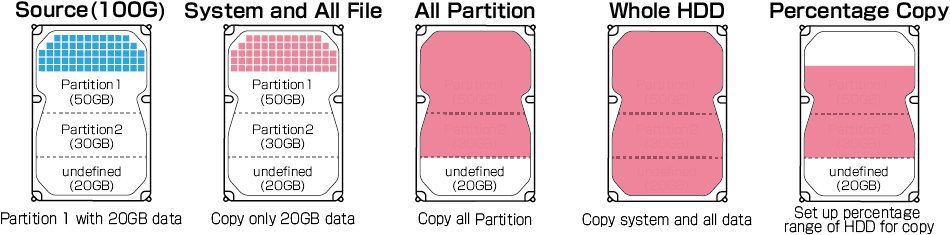
Sanitization Methods
Data sanitization is a critical aspect of data management and security. The PE600H duplicator offers multiple sanitization methods to meet different requirements. These methods include:
- Quick Erase: Allows for quick and efficient erasure of data from SSDs, ensuring that sensitive information is securely erased.
- Full Erase: Performs a thorough and comprehensive erasure of data from SSDs, leaving no trace behind.
- DoD Erase: Implements the erasure method specified by the U.S. Department of Defense, meeting strict data sanitization standards.
- DoD Erase+Compare: Combines the DoD erasure method with a verification process to ensure the accuracy of the erased data.
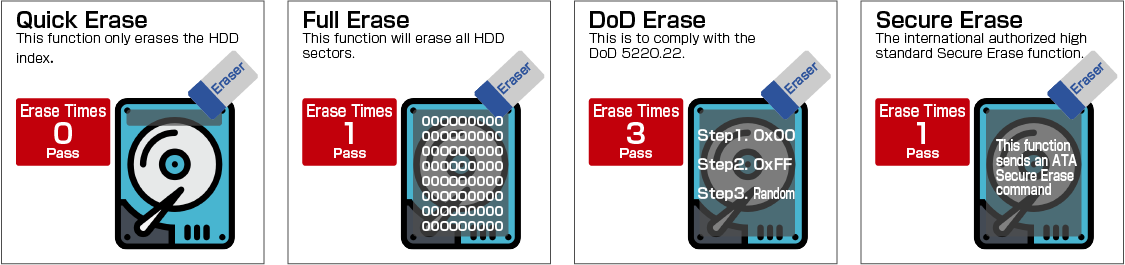
Source Management System
Efficient management of source disk images is crucial for streamlined production processes. The NV-BM H duplicator incorporates a source management system that allows administrators to store image files on a computer for centralized management. This system simplifies source management, reduces the potential for human error, and enhances overall productivity.
Double Data Verification: Compare + CRC Checksum
To ensure the accuracy of copied data, the NV-BM H duplicator utilizes a double data verification method. It performs a bit-for-bit comparison and also employs CRC (Cyclic Redundancy Check) as an error-detecting code. After each round of duplication is completed, users can easily verify the accuracy of the copied data by checking the CRC value displayed on the duplicator's LCD.
High Compatibility
The NV-BM H duplicator offers excellent compatibility with different operating systems and file formats. It supports Windows (FAT16/32/64), Linux (ext2/ext3/ext4/LVM), and Mac (HFS/HFS+/HFSX) formats in quick copy mode, ensuring seamless duplication across various platforms. Additionally, it is designed to support 18TB+ capacities, making it suitable for high-capacity SSDs. The duplicator supports both MBR and GPT partitioning methods, further enhancing its compatibility with different systems.
Event Log Report
Keeping track of operation results and other information is essential for production management and analysis. The NV-BM H duplicator features an event log report mechanism that records detailed information about each device and operation. This log report serves as a valuable asset for production management, facilitating analysis and ensuring accurate record-keeping.
Support Interfaces
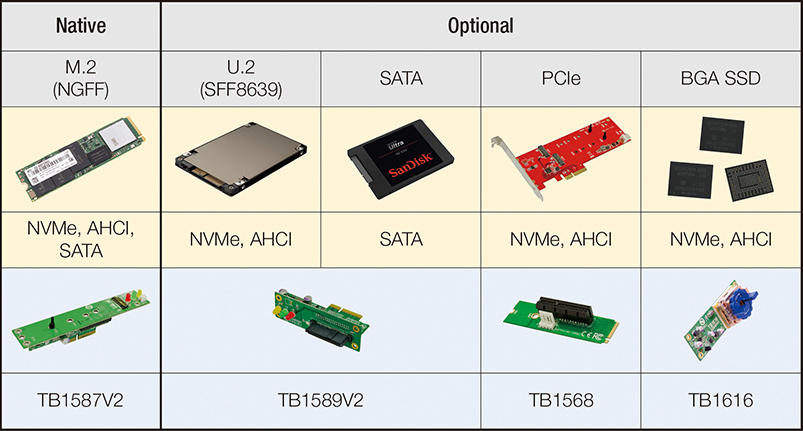
The High Speed NV-BM H Series 1 to 5 PCIe SSD M.2 Duplicator and Sanitizer (PE600H) is a state-of-the-art solution for data duplication and sanitization needs. With its ultra-high-speed duplication, native support for NVMe and SATA protocols, FPGA-based platform, intelligent duplication modes, and advanced sanitization methods, it offers unmatched performance and efficiency. The NV-BM H duplicator is designed to meet the demands of manufacturers and production plants, providing a reliable and effective solution for their data duplication requirements.
Questions & Answers
- Is the NV-BM H duplicator compatible with different operating systems?
Yes, the NV-BM H duplicator supports Windows (FAT16/32/64), Linux (ext2/ext3/ext4/LVM), and Mac (HFS/HFS+/HFSX) formats, ensuring compatibility with various operating systems. - Can the NV-BM H duplicator handle high-capacity SSDs?
Yes, the NV-BM H duplicator is designed to support 18TB+ capacities, making it suitable for high-capacity SSDs. - What is the advantage of the FPGA-based platform used in the NV-BM H duplicator?
The FPGA-based platform enables cross-interface and cross-protocol duplication without the need to restart the system after each round, saving time and improving efficiency. - Does the NV-BM H duplicator provide data sanitization features?
Yes, the NV-BM H duplicator offers multiple data sanitization methods, including Quick Erase, Full Erase, DoD Erase, and DoD Erase+Compare. - How does the NV-BM H duplicator ensure the accuracy of copied data?
The NV-BM H duplicator employs double data verification by performing bit-for-bit comparison and using CRC (Cyclic Redundancy Check) as an error-detecting code. Users can easily verify the accuracy of copied data through the displayed CRC value. - What distinguishes system and files copy from whole media copy modes?
System and files copy mode selectively copies the data and format portions of the media by recognizing common formats like Linux (ext2/ext3/ext4), Windows (NTFS, FAT16/32/64), or Mac (HFS, HFS+, HFSX). This mode is generally faster in terms of copying. On the other hand, whole media copy mode starts copying from LBA 0 (Logical Block Address 0) and continues until there are no more addresses to copy. It copies every area of the media, including those that do not contain your data. - Why does the "No Update File" message appear on the screen during a BIOS update?
To address the "No Update File" message during a BIOS update, follow these steps:
- Confirm that the BIOS file is extracted or unzipped.
- Make sure that the update partition has an MBR (Master Boot Record) partition table and is formatted in FAT32.
- Ensure that the BIOS file is stored in the root directory of the device without any subfolders.
- Save the BIOS file to another device and verify that the device is of good quality.
- Download the BIOS file again and save it. Temporarily disable any software utilities that might interfere during the download process.
- Double-check that the BIOS file corresponds to the product model requiring the update.
- What can cause immediate duplication failure after starting the copy process?
Here are some possible reasons for immediate duplication failure after initiating the copy process:- Ensure that the capacity of the source device is smaller and does not exceed the capacity of the target device.
- When duplicating an NTFS formatted source device, the target device must have a capacity at least 1MB greater than the source.
- Verify the source device using a PC to ensure error-free accessibility.
- Can data be copied from a 500 GB drive to a 250 GB drive?
Yes, it is possible to copy data from a 500 GB drive to a 250 GB drive. However, the data and formatting on the 500 GB drive must be less than the capacity of the 250 GB drive. If you are using a GPT (GUID Partition Table) partition table, the backup partitions will be stored at the end of the 500 GB drive. You can use the settings option to disable copying the backup GPT partition. The backup will be restored upon the next PC reboot. - What is the purpose of the internal SSD?
The internal SSD (Solid State Drive) is used for creating drive images either directly or through the GOB software. These drive images can be stored on the internal drive. These stored images can then be used as a source, and all the slots on top of the internal drive become eligible targets for copying or duplication. - Why is the copy speed slower than the advertised speed?
The copy speed mentioned in the specifications represents the maximum achievable speed. However, the actual copy speed depends on the read and write capabilities of the drives involved. If the drives contain a large amount of data, there may be a decrease in speed over time due to heat buildup, which affects performance. - Can this machine copy SATA drives?
Yes, this machine supports copying SATA drives. It is compatible with both NVMe (Non-Volatile Memory Express) and SATA protocols. The machine inherently supports M key and B+M key M.2 interfaces. Additionally, the optional adapter, TB1589, enables support for traditional SATA interfaces.
For those looking for even more robust data erasure solutions, explore our Bulk Hard Drive Erasers, designed to deliver unparalleled security and efficiency in data sanitization.
Technical Specs
| Specifications: | |||||||
|---|---|---|---|---|---|---|---|
| Bandwidth Performance |
24 GB/min. *Actual performance is dependent on Device transfer speeds |
||||||
| Supported Languages: | English, Japanese | ||||||
| Supported OS: | All (Windows, Mac, Linux, and other proprietary systems) | ||||||
| LCD Display: | 2x20 Backlit Monochrome LCD Display | ||||||
| LEDs: | 3 LED Indicators per Port: Yellow (Power), Green (Pass), and Red (Fail) | ||||||
| Operating Type: | Standalone, FPGA-based Operation | ||||||
| Operational Temperature: | 0° C to 60°C (32° F to 140°F) | ||||||
| Non-Operational Temperature: | -20° C to 85°C (-4° F to 185°F) | ||||||
| Humidity: | Operating: 20% ~ 95% Non-opeating: 5% ~ 95% |
||||||
| Functions: | |||||||
| 4 Copy Modes: |
|
||||||
| 5 Sanitization Modes: |
|
||||||
| Compare (Verification): | Bit-by-bit data comparison from the source device to target device(s). | ||||||
| Skip Bad Sectors: | Choose the number of bad sectors to skip. | ||||||
| Unknown Format: | Choose to copy or skip unknown formats. | ||||||
| Erase Source Port: | Enable or disable source port from being erased. | ||||||
| Device Power-up: | Choose time to wait for the device to power up prior to copy, erase, etc. | ||||||
| Device Power-down: | Choose time to wait for the device to power down prior to disconnection. | ||||||
| Scroll Lock: | Disable or enable up and down buttons on the control panel. | ||||||
| Language: | English or Japanese. | ||||||
| Log Manager: | Manage and export log reports. | ||||||
| Switch to SATA/PCIe Mode: | Select SATA Express or NVMe protocol. Requires reboot to be in effect. | ||||||
| Compatibilities: | |||||||
| Compatible Devices (w/required optional adapters): |
SATA HDD/SSD, 2 types of U.2 (SFF8639) and U.3. Refer to Replacement Parts. | ||||||
| Compatible Devices: |
|
||||||
| Supported Formats: |
|
||||||
| Supported O/S: | All (Windows, Mac, Linux, and other proprietary systems) | ||||||
| Hardware Specification: | |||||||
| Power Supply: | Universal Power: 115VAC or 230VAC, 50/60Hz | ||||||
| Power Dimensions: | 15.5 in. x 10.5 in. x 11 in. | ||||||
| Control Panel: | 4 Push Buttons(▲, ▼, OK, ESC) | ||||||
| Power Requirements: |
AC 100~240 V | ||||||
| Certifications: | FCC, CE, RoHS, and REACH | ||||||
| MIL-STD-810H: | 500.6 / 501.7 / 502.7 / 507.6 | ||||||
| ISO/IEC: | 27037, 27041, 27042, 27043, and 27050 | ||||||




















